Blog | How to Plan Ahead as a Church Tech Director
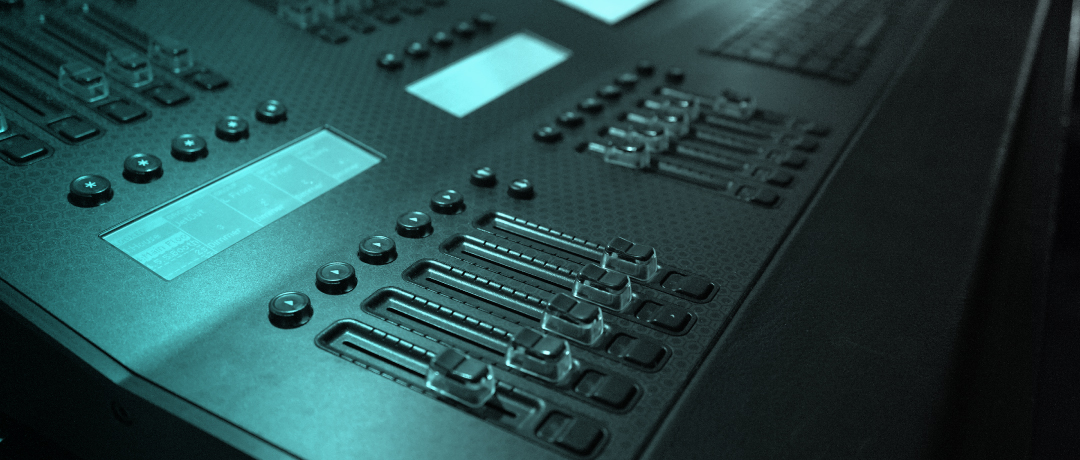
How to Plan Ahead as a Church Tech Director
You’re the first one to band rehearsal and often the last one to leave. You may frequently be in charge of setup and teardown in addition to all the work you have to do during rehearsal and on Sunday morning for all services.
Being a church tech director is a lot of work. We understand!
Most church tech directors will agree that the most valuable thing to them is “time”. You need time to set up. You need time to structure services in your presentation software. You need time to make changes. And you need time to tear down everything when it’s over. But very few are dedicating time to planning ahead.
Planning Ahead as a Church Tech Director
If you feel like you’re treading water as a church tech director – always peddling as hard as you can to simply keep up on a weekly basis – you’re not alone. But it doesn’t have to be that way.
Here are a few tips you can follow to help plan ahead as a church tech director and to stay on top of rehearsals on Sunday mornings with ease:
Cloud Storage
This one should be a no-brainer, but storage is so crucial for your workflow. It gives any and all people with access to media folders the ability to add, update, and customize content from wherever they are. That means you’ll have a lot more than 20 minutes before rehearsal to organize media like worship backgrounds and sermon videos.
Find a service like iCloud or Dropbox and store all media and documents related to your goal in those folders. This will allow you to update things at home, which leads to our next point…
Licensing Your Home Computer
If your church computer is using a presentation software like ProPresenter, Easyworship, or any other licensed software, check to see if you are allowed to use additional licenses on your home computer/laptop. This would give you the ability to work ahead of time by organizing your media, songs, and lyric slides all at home. Furthermore, since all “media” in your presentation software would be linked to cloud storage folders on your desktop, if you have the same storage folders on your computer at church you can show up with everything ready to go.
Templating Your Songs
Your church probably has a list of songs they frequently cycle through. Schedule a call with your worship pastor and get that list from him. Find a week that you have a couple hours of time and go build out the songs in your presentation software for quick recalling at future rehearsals and Sunday mornings.
We’re assuming you’ve already done this for various songs, but it’s important to properly organize the song arrangements your church plays. If your church does various versions/arrangements of certain songs, make sure you aren’t consistently overwriting existing song structures in your presentation software. Save each song under a different name, or utilize “song arrangement” features in the software (this feature is available in ProPresenter).
Training Your Volunteers
If you oversee volunteers, it’s super important that you take time to properly train them in. Get them comfortable with their role and familiar with all software/tech they may be dealing with.
If certain volunteers don’t need to be there the entire time for a rehearsal or Sunday morning, see if you can trade off setup and teardown teams – just make sure you have a process in place regarding where everything goes and how everything should be saved.
To Recap
Being a church tech director is a lot of work. You’re the first one in and the last one out, and the job can often feel like you’re running a million miles per hour just to tread water and keep up with everyone else. If rehearsal and Sunday mornings always feel like chaos, or you’d just like to introduce a bit more organization into your workflow, try the following.
Start using cloud storage for media folders on the church computer to link it to your home computer. See if you can get your church’s presentation software on your home computer to work ahead of time and organize everything before rehearsal. Do some research on efficient ways to template songs and various arrangements for lyric slides in your presentation software, and make sure to properly train in volunteers on your process for organizing gear and media files.

About the Author
Chris Fleming is a professional musician from Minneapolis, MN who has played with artists such as Kari Jobe, TAYA, Aodhan King, and Jason Gray. He is actively involved with the CCM scene and has contributed as a drummer, music director, song writer, and producer for various worship artists and churches locally and nationally. Chris is the Motion Designer at Motion Worship, helping to create motion background collections and countdowns for our subscribers.

Good article. Important information to share.
Thank you