Blog | 3 Tips to Improve Your Church Screen Media in Youth Group
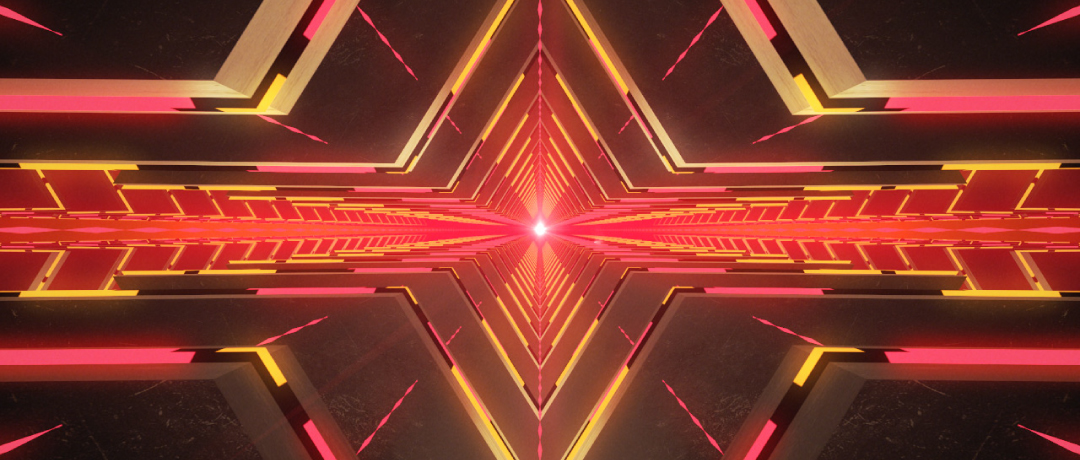
3 Tips to Improve Your Church Screen Media in Youth Group
It seems that the youth room is often the most neglected when it comes to quality gear, sound systems, and stage setup. Obviously, most churches don’t have an infinite budget to spend on every single room in the building, so most attention is put towards enhancing the main worship center. However, improving the atmosphere, appearance, and experience in a room doesn’t need to cost a ton of money – simply using the appropriate graphics and visual screen media can greatly enhance the experience and engagement in a room.
Here are a few ways you can improve the screen media in your church’s youth room:
3 Tips to Improve Your Church’s Youth Group Screen Media
Youth group is an entirely different atmosphere than main service at churches (at least it should be!) Generally speaking, youth group is going to be high energy, and a youth room should be an engaging and fun place to hang out.
Making youth group an engaging place is a responsibility that falls on everyone – tech included. While lighting and furnishing the place to be comfortable, cool, and engaging is important, every aspect of the room matters – especially the screen media during worship and messages.
These are a few tips on how you can improve the screen media in your church’s youth group:
Organize The Computer’s Media Folders
Your youth room probably has a million motion backgrounds scattered on the desktop or in random folders. They also probably have several volunteers – students or adults – rotating in and out of the position on a weekly basis. What does that mean?
Random backgrounds and media choices. Every week. Maybe even every song. Screen media draws a lot of attention, and if the media choices don’t flow well, it’ll be a distraction rather than an aid to worship and the sermon.
Spend time and organize your media. You can do whatever is most helpful for your specific youth ministry, but organize your media into folders. It could either be by collection (all the same motion backgrounds from a single collection), by mood, by feel (upbeat, relaxing, intense, etc.), by color, or any other categories that are helpful for the sake of organization. The primary thing is, whoever is running screen media needs the ability to create an organized and consistent worship motion background series within a few minutes of sitting at the computer.
Tech Volunteer Meetings
Worship teams rehearse together and meet to make sure everyone knows what to do – the same should be true for the tech team. You don’t have to meet as often and for as long as the worship team does, but get together with tech volunteers and talk about youth ministry screen media. What backgrounds should be used? Is there a logo for the series that should be used? What colors can be used in sermon slides?
If you don’t meet with everyone to discuss design choices and screen media used during youth services, you can guarantee it’s going to be all over the board on a week to week basis. People need to know what they should and shouldn’t use and be on the same page for media usage.
High Energy Abstract Backgrounds
Keep the nature scenes, stained glass videos, and other “real world” type motion backgrounds for the main service. Students want stuff that’s upbeat, intense, high energy, vibrant, and fun. If you’re in charge of finding the right screen media to use in youth group, find high energy abstract backgrounds.
Also, keep an eye out for energetic and fun countdowns. The countdown is supposed to grab student’s attention and get them ready for service, so finding one that’s exciting with upbeat music can add a ton to the beginning of your youth ministry services!

About the Author
Chris Fleming is a professional musician from Minneapolis, MN who has played with artists such as Kari Jobe, TAYA, Aodhan King, and Jason Gray. He is actively involved with the CCM scene and has contributed as a drummer, music director, song writer, and producer for various worship artists and churches locally and nationally. Chris is the Motion Designer at Motion Worship, helping to create motion background collections and countdowns for our subscribers.
