Blog | 5 Tips for Being Efficient at Church Media Production
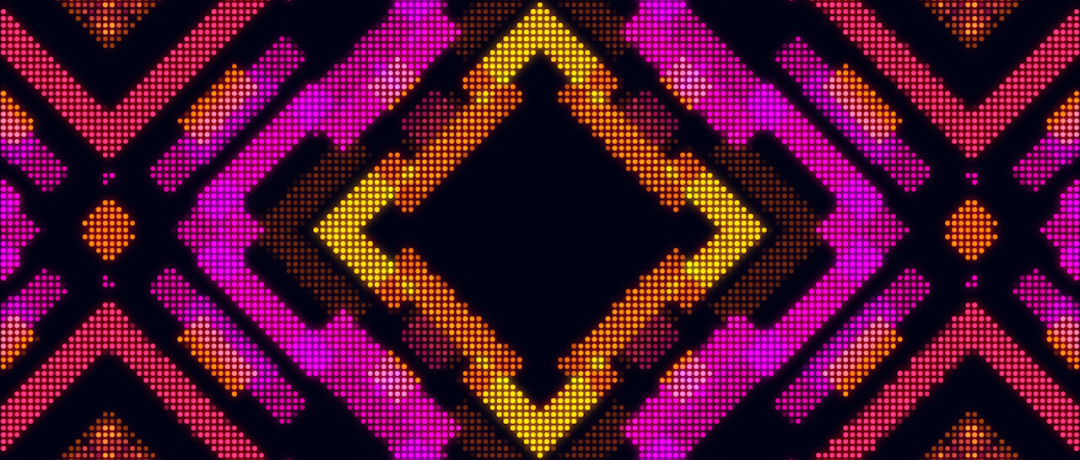
5 Tips for Being Efficient at Church Media Production
There are so many moving parts in church media production. As a media director, you’re constantly doing things on the fly – changing song setlists, replacing lyrics, reordering songs, switching backgrounds out, importing and adjusting sermon notes, etc. You know the story. That’s why it’s so incredibly important to have a good grasp on ways you can make your work more efficient. The quicker and more efficient you work, the smoother rehearsal and service flows.
Church Media Directors: 5 Ways to Be Efficient
While you do a ton of work as a media director, the truth is the job would be significantly more manageable if you had a few resource management practices in place. There’s a lot of work involved in media production, but you’re not moving between many different stations. For the most part, everything you need is in front of you.
If you are looking for ways to be more efficient as a church media director, here are a few ideas:
1) Clarify Details Ahead of Time
You should have two main points of contact – your lead pastor and your worship pastor. You need to know about everything related to worship and the message; nothing more and nothing less.
Set up a meeting time – whether it’s in the middle of the week or after service for the next Sunday – to clarify all details regarding worship and the message. These meetings can be in person, over a video or phone call, or even in an email chain, but the important thing is to let your pastors know how absolutely crucial that meeting time is for you to have Sunday morning flow seamlessly.
Get the details you need: What songs are they doing? What is the order of the songs and each song’s structure? Are there transitions between songs? What Bible verses do they need on the screen? Get the message notes ahead of time. Etc.
Do everything you can to get all necessary details for your job far in advance to rehearsal or Sunday morning. If there’s not already a process in place for meeting to run over the details, be in charge of orchestrating that.
2) Learn Your Presentation Software Well
You really don’t need to know a presentation software well to use it. You can show a volunteer how to create or delete slides and scroll through them and “wallah!”, they’re now a tech volunteer.
Unfortunately, that mindset doesn’t do you a whole lot of good when it comes to building efficiency with preparation and workflow during rehearsals or Sunday mornings. And so many tech directors get by with minimal knowledge of their presentation software. Most presentation softwares are quite robust, and dedicating extra time to learning shortcuts and hot keys, as well as all the advanced features that are a part of them can completely change your workflow for the better.
See if your church has an extra license or if the software can be installed on two computers. Get it on your computer/laptop at home and watch YouTube tutorials to build your knowledge of the presentation software. You’ll be surprised just how much quicker you will be at making adjustments on the fly before church services.
3) Organize Your Media
We’ve said this plenty of times in past blog posts, but you must make sure your media is organized properly in your computer before you begin building slides.
Do a purge on the computer of everything that is no longer being used. Find the motion backgrounds that you are using and organize them – either by collection, color, speed, or emotion. Find a system that works and get everything in folders. When you get the setlist from your worship pastor, you’ll feel drastically faster at piecing together worship background loops.
And also remember – it’s not just about efficiency. The more organized your media is in your computer, the better you’ll be at selecting appropriate videos and images to go along with the service. And it all matters – the music, the visuals, and the message.
4) Learn the Hardware
It’s one thing to know how to run your church computer and presentation software. But what happens when a projector goes down, needs a new bulb, the broadcast audio interface fails, light board stops working, or any other number of hardware failures? The software is only one piece. Spend time learning the hardware.
Do a bit of a research and finicking with all pieces of hardware that relate to your job specifically. Get to rehearsal early and research your projector model, figure out common causes of failure and how to fix them. Spend time with the light board and learn how to adjust settings, program sequences, and reset settings in the off-chance of a disaster failure. Obviously, if you’re not the point person for media, make sure you check with whoever is in charge before you go changing things up.
Trust us when we say – you do not want to be a sitting duck when hardware fails. Know your gear and you’ll be able to respond to issues efficiently and effectively.
5) Get a Mentor
Having a mentor is so helpful when it comes to building good practices as a church media director. Everyone does things different, and shadowing someone else can give you a ton of ideas on how you can be more efficient and effective in your role.
One of the most helpful things you can learn from shadowing someone is observing their method of interaction with others – lead pastor, worship pastor, the band, etc. While a mentor may have a ton of tips on how to use the hardware, their lighting choices, and other things of that sort, efficiency is most heavily affected by a media director’s involvement with all personnel who are a part of the production.
Find a local church with great, inspiring production and talk with someone to get in touch with the tech director(s). If you don’t have a church near you locally, find larger churches that are livestreaming their services and see if you can set up a few video calls. Whatever you can do to get in touch with someone who you feel is better than you, inspiring, and worth shadowing for a while.

About the Author
Chris Fleming is a professional musician from Minneapolis, MN who has played with artists such as Kari Jobe, TAYA, Aodhan King, and Jason Gray. He is actively involved with the CCM scene and has contributed as a drummer, music director, song writer, and producer for various worship artists and churches locally and nationally. Chris is the Motion Designer at Motion Worship, helping to create motion background collections and countdowns for our subscribers.
